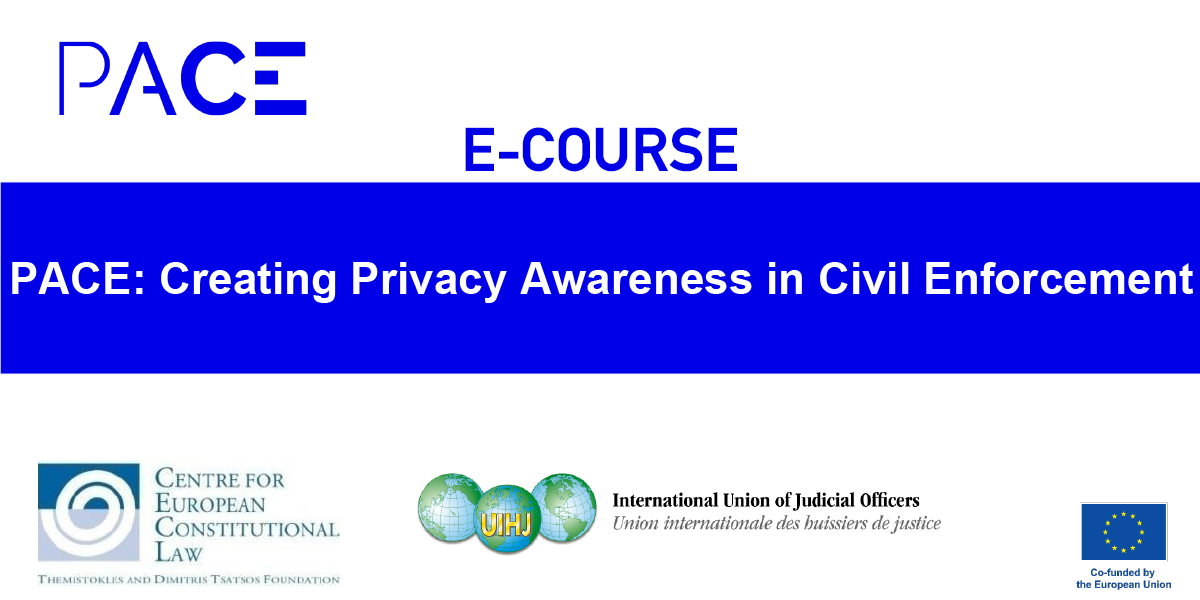
Follow these steps to access the PACE e-courses:
- Login to the e-cecl educational platform
- Visit the following link: https://cecl.edu.gr/login/index.php
- Create an account
- Read the Privacy Policy
- Create your account by entering your details (username and password)
- Account confirmation via email
- A message should have been sent to your email address with instructions for completing your registration. To confirm your new account, go to the link that has been sent to you.
- Complete registration
- After confirmation, click “Continue” to complete your registration.
- Select a Course
- From the “Projects” section, select the course you are interested in.
- Enroll in the Course
- Click “Enroll me” to register for the selected course.
- Login and Start the Course
- Click the “Login/Sign In” tab to start the course you have selected.
- Complete the PACE Course
- The PACE course consists of 3 modules and an evaluation form. Completing the modules and filling out the evaluation form is required to receive the Attendance Certificate.
- FILL IN THE EVALUATION QUESTIONNAIRE
- Get your attendance certificate